Digital Bookshelves for Independent Reading
Who here likes checking paper reading logs? No takers? Well, how about chasing down reading logs? Hmmm, yes, it does seem like a lot of dogs have an appetite for them.
I think you know where I’m going with this. Building a culture of reading is such an important practice for any school, but do reading logs support this? What are some other strategies to get students interacting with their independent reading choices?
An alternative to reading logs
I’m the first to admit that I would also forget about reading logs. Maybe even before some of my students. So, at the beginning of one school year, I decided to scrap reading logs and have students create digital bookshelves in their portfolios.
What did this look like?
- Upload: When students began a new book, they would upload the cover of their book and add the date, author, and title.
- Reading Prompt: Every two-weeks or so, I would share a reading prompt that was related to an ELA learning objective that we were learning in class, and students would answer this reading prompt in relation to their independent reading choice.
- Feedback: I’d check their answers, and provide them with formative feedback. It was an excellent way to tie-in our learning objectives, and it was just one more way that I could see if students were ready for a summative assessment.
- Engagement: To promote and celebrate reading, I’d have students share their bookshelves with their classmates and their families.
It worked! I was no longer forgetting about reading logs, nor was I feeding the voracious appetites of all the neighbourhood Fidos. I was catching some early knowledge gaps, while simultaneously creating excitement centered around literacy. In saying this, I still had a sizable wish list when it came to digital bookshelves.
With SpacesEDU my wishlist has been granted
Students can celebrate and share their reading in a variety of mediums while having a space to connect and grow in their reading.
Teachers can celebrate literacy, have a space to provide and store feedback in one space (no more backpack black holes), and visibly track curriculum with curriculum tags.
Parents and families can celebrate growth in learning by viewing and commenting upon student work.
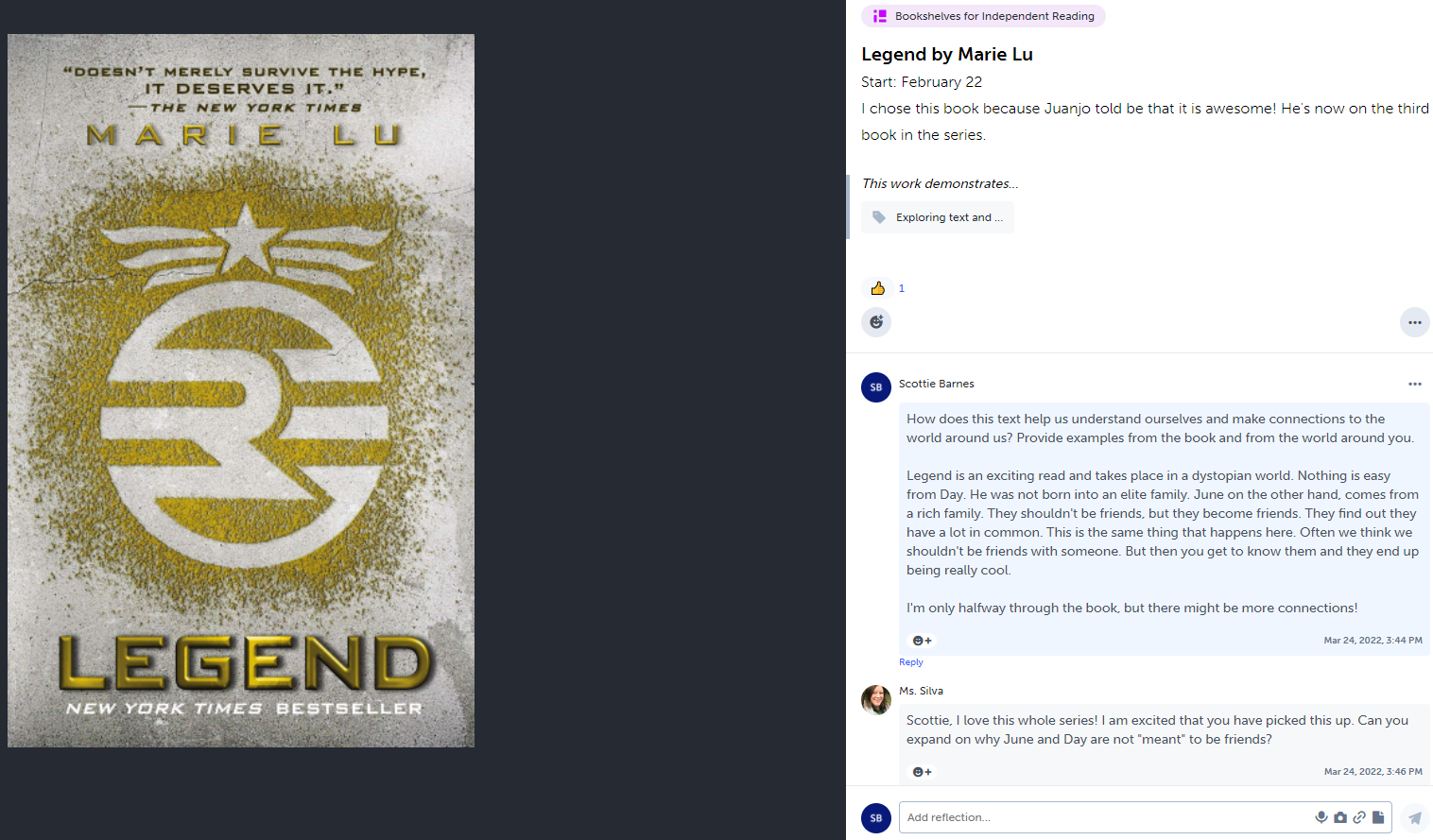
Let’s take a look at how you can make this happen in SpacesEDU
| BONUS: Make a copy of this Google slide deck on Digital Bookshelves for Independent Reading to fit your own unique learning context! |
Teacher Set-Up
From the teacher account, create an Individual Space for all your students - name it My Bookshelf.
| Note: When you click All Students, this creates an Individual Space called My Bookshelf for each student! |
Student Posts and Reflections
- Whenever students start a new book, have them click +Create > Choose Media (to upload a picture of their book or take a picture) > add a Title (the title of their book plus the author) > Post a Description (starting date, why they chose this book, etc.) > ✔Next > Select Space (My Bookshelf) > ✔Post
- When you’re ready to have students practice a learning objective, share the prompt and have students answer it by clicking on Add a reflection to their original post.
- Encourage students to reflect in a way that works for them. Students can add an audio recording, a video recording, take a picture, add a link from the internet, or upload a file from their computer, Google Drive, or Microsoft OneDrive.

Teacher Feedback
This is when you get to add your valuable feedback and curriculum tags!
- Teacher feedback has all the same great media options mentioned above! Your method of feedback might depend on what fits the task best, your differentiation for individual learners, or what is quickest for you.
- Keep the good vibes rolling and add a Reaction to each post (hey, we all love an emoji now and then - just not when they appear in an essay 🙃)

- Add Curriculum Tags to each post to keep learning objectives visible
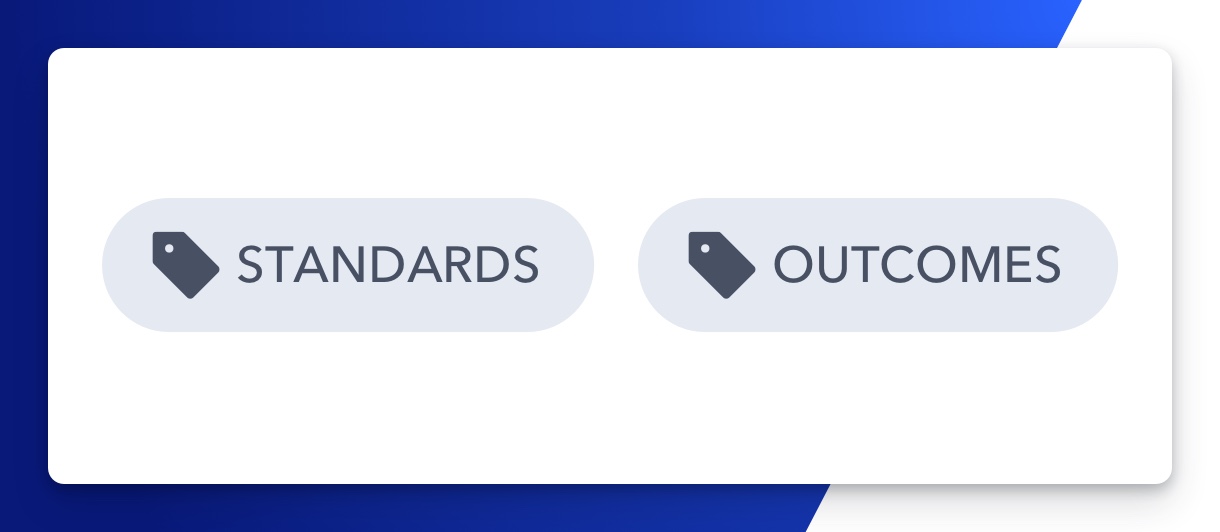
Parent Engagement
Head over to Messages and drop a quick “Hey, check out your student’s bookshelf” in the Channel (sent to all connected families). Or, if you want to send a message to one family in particular, send them a Message. A message of, “She let me know that you’ve been reading this together!” can go a long way.
Families can also comment using all of the great media options that are available to students and teachers. Talk about another awesome way to celebrate literacy.
The Beginning of a New Chapter
At the end of the school year, students will have an entire bookshelf of recommendations to share with others and visual evidence of reading that they can celebrate. This is a literacy strategy that truly promotes a culture of reading for all grade levels.


